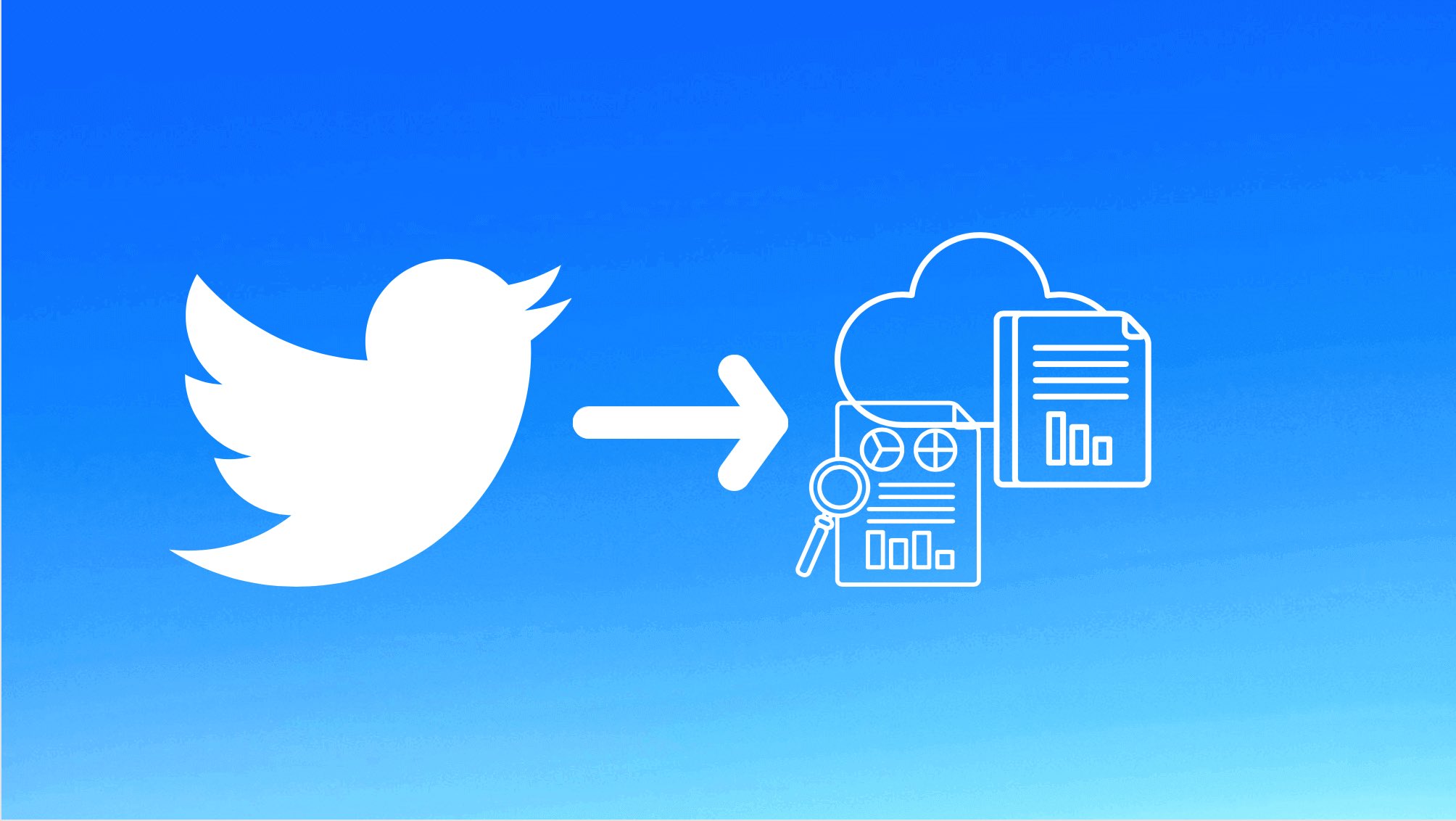The Twitter archives can help you in a lot of ways. Customer support, account audit, identification of influencers, to name a few. The Twitter archive is a compilation of all the tweets posted by users on the platform. You can access and analyze those tweets to enhance your next tweets or content. Think about the possible benefits that other Twitter archives can provide.
Analyzing the tweets of your competitor is not immoral or barred. Moreover, it has become a common practice among established brands and seasoned marketers. It is justly considered one of the best ways to spy on your competitors and track their social media moves.
Download the Twitter archive directly from Twitter
You can download Twitter archives using Twitter’s application or the web. The final report will be sent to the email address that is attached to your Twitter account. Follow the steps below to download the Twitter archive of your account.
- Log in to your account in a mobile application or on the Twitter website.
- Click on accounts, or More>Settings & Privacy>Accounts.
- Now, go to ‘Your Twitter data.’
- Log in with your credentials or press ‘Download Archive’ and then log in.
- Click on Request Archive.
- Then you will receive an email when everything is verified.
However, you can’t access someone else’s data directly from X.
Access Twitter archive through Advanced Search
To get more specific Twitter archive data, you can use Twitter Advanced Search. This is an excellent feature of Twitter that gives you access to any public tweet from any specific time duration. Filter the tweets using the available options in the advanced search. The filters are:
- Words: It will filter through the tweets based on the content in them.
- Accounts: You can filter the tweets from, to, or mentioning any account.
- URL Filter: This has options if you want to see only replies or original tweets, or tweets with links.
- Engagements: The option will let you choose the amount of engagement received by your tweets.
- Date: You can choose the tweet’s time period. Add the desired date in ‘From’ and ‘To’ in the format: Month: Day: Year.
Just follow these simple steps to access tweets using Twitter Advanced Search.
- Log in to Twitter’s website.
- Click on the search bar and enter your query.
- Then select the ‘Advanced search’ option by pressing the 3 dots beside the search bar.
- When you are in the ‘Advanced Search’ option, set your preferences using the various filters.
This can help you access tweets related to any hashtag, keyword, @mention, public account, or time period. Although using Twitter’s advanced search, you can only see the tweets. Certainly, you won’t be able to download tweets or share data from the tweets with anyone.
How to download someone else’s Twitter Archive
Until now, we have discussed methods to download and access Twitter archives of accounts that you have access to. But what if you need to download tweet archives of someone else’s account? Say, like your competitors?
For such Twitter archive requirements, you have to use an effective third-party analytics tool. A tool like TrackMyHashtag can perform such actions with ease and provide comprehensive analytical insights. This is an advanced AI-based, self-learning, hashtag tracking tool for Twitter. It can help you access Twitter archives related to any hashtag, @mention, keyword, social media campaign, or event.
Platforms offered by TrackMyHashtag:
- Hashtag Analytics: Track tweets related to any hashtag, keyword, @mention, or event in real-time. The analytical dashboard provides precise updates and comprehensive metrics to help interpret and analyze the data.
- Historical Twitter Data: Download historical Twitter data related to any hashtag, keyword, username, or event posted on the platform since 2006. You also get access to comprehensive analytical PDF reports consisting of valuable insights and performance metrics.
TrackMyHashtag also gives comprehensive PDF analytical reports full of valuable insights. Those insights can enhance your social media marketing strategy. This tool provides its users with precise analytical reports and historical data. Above all, they can be downloaded in CSV/Excel format.
To download Twitter archives, you should use the historical Twitter data feature. Because it will give you access to old tweets of the accounts.
It is notably easy to download data through TrackMyHashtag. You will have to search for tweets based on username or @mentions, hashtags, and keywords.
To download Twitter archives with TrackMyHashtag, just follow these simple steps:
- Go to www.trackmyhashtag.com.
- Click on Historical Data.
- Fill in the ‘Request Twitter historical data’ form.
- You can request up to 100K tweets for $99.99, and for custom requirements, you’ll be quoted a different price.
Why download Twitter archives?
Now comes the most important question: Why should I do download someone else’s tweet data? What is the need?
There are numerous things one can do using the Twitter archive data. Brands will be able to spot and pick-out influencers who are interacting with their posts. A detailed research could be performed with the available data. You can extract some important metrics to conduct a successful social media campaign. And monitor your rival’s moves.
Why don’t we discuss about these advantages in detail!
To identify Influencers
Influencer marketing is the new trend, and brands are not taking any chances. Using the influence of these social media celebrities, brands increase engagement on their posts. By analyzing Twitter archives, you can identify influencers that engage with your brand’s social media profile. You can further analyze the Twitter archives of these influencers to help select the right influencer to act as your brand advocate.
For research purpose
Researchers can use Twitter archives to understand the functioning of any event that has happened in the past. Similarly, it can also be used to analyze the flow of conversations or identify the popular topics of discussion. Some of the known applications have been analyzing the spread of fake news and the detection of hate speech on the platform.
To host a successful social media campaign
For conducting a successful hashtag campaign, you need to be aware of all red flags, signs, or conversations that can turn things for the worse. To avoid such a case, you should evaluate the performance metrics of previous campaigns along with the campaigns of your competitors. This will help you identify tactics that don’t work along with the ones that can propel your brand to new heights. It can also assist you in preparing a crisis prevention plan for your campaign to avoid social media and PR nightmares.
To perform competitors’ Analysis
By downloading your competitor’s Twitter archive, you can get insights into their content strategy. Search for the tweets with the most engagements and try to make alternative posts for your account. You can also determine the marketing strategy used by your rivals. In this way, you can come up with improved plans and tactics to overcome your competitors.
Closing Thoughts
Twitter is the most sought-after platform for users to freely express their opinions. The diversity and the size of conversations make Twitter data a valuable resource. But extracting these tweets without the proper tools can be difficult.
TrackMyHashtag can help you access and analyze this data with ease. The comprehensive analytical insights can be very helpful in planning effective marketing strategies. It can help you track real-time Twitter data and provide insights in real-time.
Raghav is a talented content writer with a passion to create informative and interesting articles. With a degree in English Literature, Raghav possesses an inquisitive mind and a thirst for learning. Raghav is a fact enthusiast who loves to unearth fascinating facts from a wide range of subjects. He firmly believes that learning is a lifelong journey and he is constantly seeking opportunities to increase his knowledge and discover new facts. So make sure to check out Raghav’s work for a wonderful reading.